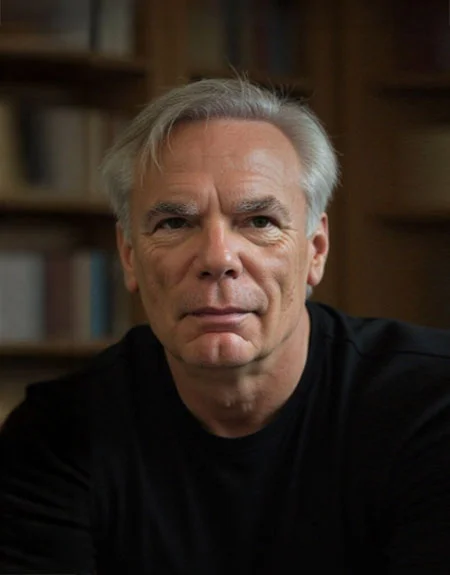Of course, overusing social media as a play-by-play of your life isn't recommended, but here are some tips to help you clean up and organise when preparing for a job hunt.
1. Watch Your Statuses and Comments:
When employers browse your Facebook or Twitter page, they look at the kinds of comments and statuses you have made in order to get a better sense of how you behave online. The theory is that, while you try to present yourself in a very favourable light during job interviews, social media behaviour can give employers an idea of who you really are outside of work.
2. Look Through Your Photos: Photographic proof of inappropriate behaviour can be a huge turn off for employers when it comes to assessing their applicants. Questionable photographs on social media sites are an especially large problem for recent college grads looking to break into the job market. Late nights and bar crawls may be the norm at many universities, but they are absolutely not what employers want to see their applicants doing.
3. Look at Your YouTube Account: Many people forget about YouTube when cleaning up their online presence, but if you’ve been a frequent video poster at any point in your online tenure, it’s worth a look. In most cases, YouTube videos are harmless. However, if you’ve ever uploaded anything that that could be considered offensive or anything that infringes a copyright, take it down just to be safe.
4. Restrict Tagging: One of the reasons that Facebook in particular represents such a threat to a job hunter’s chances of getting hired is that it is thoroughly unpredictable. Even once you’ve cleaned your profile, you never know when a friend is going to tag you in a comment or photo that casts you in a questionable light. By adjusting your privacy settings so that you can review all tags before they show up on your profile, you can have better control of the story your Facebook profile is telling the world.
5. Set Your Profile to Private: If you absolutely don’t want employers looking at your social media profiles, then get to work making everything as private as possible. Twitter is inherently a public social networking site, and LinkedIn is a place where you should want to be found by potential employers. However, Facebook makes it possible for users to set safeguards for privacy. That way, certain profile elements (i.e., photographs, statuses, etc.) can be kept invisible to non-friends.
6. Set Your Albums to Private: Alternatively, if you don’t want to entirely shut employers out of your social media world, you can tailor your privacy settings to allow non-friends access to only specific parts of your profile. In other words, you can show off your statuses and info, but restrict access to your photo albums. Sure, it’s only half privacy, but it generally serves as a good compromise if most of your unflattering social media actions are contained to your photos.
Of course, if you have photos that you absolutely don’t want employers to see, it’s best to take them down. You might even consider adopting a “no photos” policy on Facebook, and resort to storing your photo albums on another cloud-based service that sees less traffic from potential employers.
7. Match Your LinkedIn Profile to Your Resume, and Vice Versa: Most social media cleaning understandably applies to Facebook. It’s the most used and most well-known social media network out there, and as a result, it gets the most attention from employers. However, you should also take a moment to ensure that your LinkedIn profile is up-to-date and accurate in relation to your resume.
8. Most importantly, never underestimate the power of social media. It is easier to avoid posting questionable content than it is going back and trying to get rid of it.